
🔥Fast3D Gave Me a Custom Figure in 10 Seconds! This AI Tool is Incredible
Create custom figures effortlessly with Fast3D, generate 3D models in 10 seconds, complete tutorial from design to 3D printing for unique collectibles
From Expensive Collectibles to 10-Second Custom Figures
Last month my friend spent $300 on a limited edition figure. Looking at it, it was just an ordinary cartoon character with build quality that didn't even meet my expectations.
I kept thinking: how much could this thing actually cost to make? Why charge so much?
Then I discovered Fast3D and realized that creating figures could be this simple. Generate a custom 3D model in just 10 seconds, with quality that rivals major manufacturer figures.
The key is, this is completely your own design—unique in the entire world.
I now have 5 self-designed figures on my desk, and friends who visit all say they're cooler than store-bought ones. When they ask where I got them, I tell them I made them myself, and they can't believe it.
How Simple is Fast3D Really?
Honestly, I initially thought 3D modeling was incredibly complex. I tried Blender before—just understanding the interface took me a week, let alone creating anything decent.
But Fast3D completely changed my perspective.
The entire process is just 4 steps:
- Open the website (no registration required)
- Enter description or upload image
- Wait 10 seconds
- Download 3D model
That simple—easier than ordering food delivery.
The first time I used it, I entered "cute kitten wearing a red hat, sitting pose," and the resulting model's detail level exceeded expectations. The details, proportions, and styling were all spot-on, completely ready for direct printing.
Two Creation Methods—There's One for You
Fast3D offers two different creation approaches, and you can choose based on your situation:
Text description generation works for people with ideas but no reference images. For example, if you have a character concept in your head but can't draw it, just use text descriptions.
I tried "cyberpunk-style robot with glowing blue eyes and mechanical arm structures," and the generated result was cooler than I imagined.
Image-to-3D works for people with existing photos or hand-drawn sketches. This could be photographs, illustrations, or even rough doodles.
My friend uploaded a photo of her cat and generated an incredibly realistic 3D cat model. After printing it, her mom thought it was a real cat.
Real Cases: How I Created My Custom Figures
Let me share several actual creation cases I completed using Fast3D:
Case 1: Anime-Style Self Portrait
I always wanted an anime version figure of myself, but custom commissions were too expensive—over $500.
Using Fast3D, I uploaded a selfie and added "anime style, big eyes, wearing casual clothes" in the description. In 10 seconds I had a chibi version of myself, and friends all said it was cuter than the real me.
Printing cost only $4 in materials.
Case 2: Pet Memorial Figure
My dog passed away last year, and I always wanted to create a memorial. Traditional methods either required commissioning a sculptor (starting at $1,250) or buying generic versions (no memorial significance).
I uploaded my dog's cutest photo to Fast3D with the description "loyal golden retriever, gentle expression, sitting posture." The generated model perfectly captured its demeanor, even the fur texture was incredibly realistic.
Now this figure sits in my living room, and every time I see it, I feel warmth.
Case 3: Original IP Character
I'm writing a novel with an original character I always wanted to visualize. Previously, I could only rely on text descriptions, making it hard for readers to have intuitive impressions.
After generating the character's 3D model with Fast3D, I posted render images in my community, and reader response was fantastic. Several even asked where they could buy the figure, saying they wanted one too.
This gave me a new idea: I could sell 3D models as IP merchandise.
Complete Process from 3D Model to Physical Figure
Generating the 3D model is just the first step. To become a physical figure requires several more stages:
Step 1: Model Optimization
Fast3D's generated models are already high quality, but for 3D printing, some small adjustments are recommended:
- Check if the model is watertight (Fast3D's 3D printing optimization feature is coming soon and will handle these issues automatically)
- Adjust size to appropriate printing dimensions
- Confirm details are within printing precision range
Step 2: Choose Printing Method
- Online printing services: Upload files, select materials, wait for delivery. Cost $2.50-12.50, suitable for beginners
- Self-printing: Buy a 3D printer, cost $250-750, suitable for frequent creators
- Friend assistance: Find friends with printers to help, lowest cost
Step 3: Post-Processing
Printed figures may need simple processing:
- Remove support structures
- Sand surfaces
- Paint (optional)
The entire process takes approximately 1-3 days from idea to finished product, with costs controlled under $12.50.
Beginner's Guide: 5 Common Mistakes to Avoid
I made some mistakes during my creation process. Here's a summary for everyone's reference:
Mistake 1: Descriptions Too Vague
Initially I'd write things like "cool robot," resulting in mediocre generated models. Later I learned specific descriptions: "silver-shelled humanoid robot with blue glowing chest device and red details at joints," and the results immediately improved.
Mistake 2: Unreasonable Size Settings
My first print I set to 12 inches tall, resulting in $50+ material costs and blurred details. Now I typically set 4-6 inches, saving money while ensuring fine detail.
Mistake 3: Ignoring Print Limitations
Some designs look cool in 3D models but have printing issues. For example, floating parts need supports, and overly thin structures break easily.
Mistake 4: Wrong Material Choice
First time I used the cheapest PLA material, resulting in brittle figures that shattered when dropped. Now I use resin printing for better texture and durability.
Mistake 5: Excessive Expectations
AI-generated models are great, but don't expect perfection on the first try. Try multiple times, adjust descriptions, and you'll always get satisfactory results.
Cost Analysis: How Much Can You Really Save?
I calculated how much money using Fast3D for figures actually saves:
Traditional Custom Figure Costs:
- Designer for concept art: $125-500
- 3D modeler: $250-750
- Prototype creation: $125-375
- Small batch production: $25-75 each
Total cost: $500-1,700
Fast3D Creation Costs:
- Fast3D model generation: Free (basic) or a few dollars (high precision)
- 3D printing: $2.50-12.50
- Post-processing: $0-5
Total cost: $2.50-17.50
Cost reduction of over 95%, and dozens of times faster.
More importantly, you can modify and adjust anytime, creating multiple versions until satisfied. Traditional methods require paying again for each modification.
I've now created over a dozen different figures, averaging about $7.50 each in costs. Using traditional methods, just the design fees would cost thousands.
And Fast3D's quality completely matches professional custom work, with some details even better because AI understands materials and lighting very well.
Finally, Fast3D keeps upgrading, with 3D printing optimization features launching soon. The entire process from model generation to print files will be automated, making it even simpler.
By the way, if you want to try it too, I suggest starting with simple designs and moving to complex ones after familiarizing yourself with the process. My first creation was a simple little robot that looks rough now, but that sense of accomplishment from creating something from nothing was truly amazing.
Author
Categories
More Posts
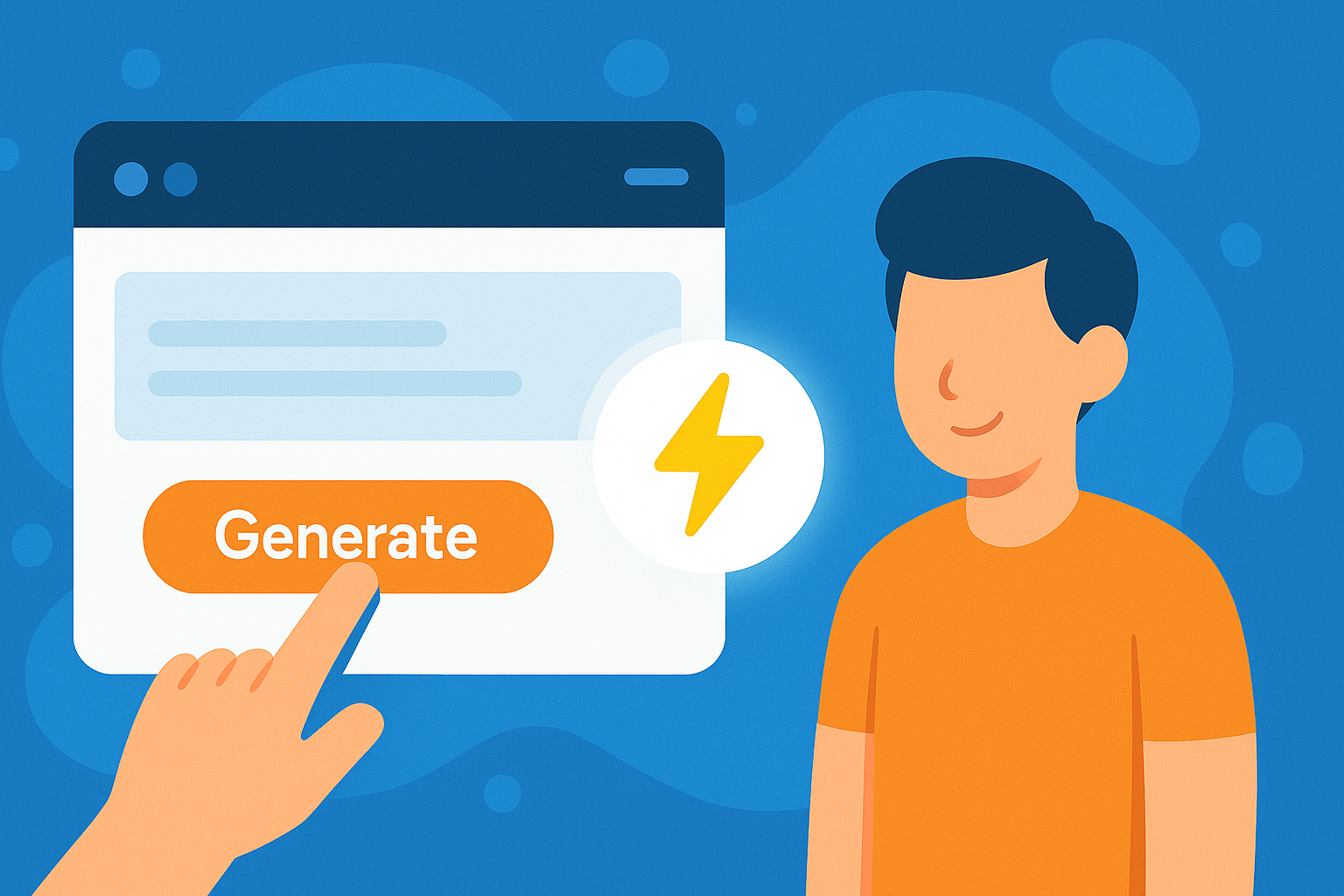
Can't Do 3D Modeling? Fast3D Turns Complex Workflows Into Simple Text
No 3D modeling experience? No problem! Fast3D transforms complex 3D software learning into simple 10-second text input, with no downloads required and upcoming one-click 3D printing features.

3 Methods to Double Your Fast3D Model Quality
Fast3D model quality enhancement tips from preprocessing to parameter optimization

Goodbye 17-Hour Modeling! Fast3D Helps Designers Create 3D Prototypes in 10 Seconds
Say goodbye to 17-hour modeling workflows! Fast3D enables professional designers to create 3D prototypes in 10 seconds, delivering 500x efficiency gains and transforming concepts to finished models in just 2 minutes.
Newsletter
Join the community
Subscribe to our newsletter for the latest news and updates