
Goodbye 17-Hour Modeling! Fast3D Helps Designers Create 3D Prototypes in 10 Seconds
Say goodbye to 17-hour modeling workflows! Fast3D enables professional designers to create 3D prototypes in 10 seconds, delivering 500x efficiency gains and transforming concepts to finished models in just 2 minutes.
How time-consuming is traditional 3D modeling?
Take a simple product appearance design: Concept sketching (2 hours) → Basic shape modeling (4 hours) → Detail sculpting and optimization (6 hours) → Material texturing (3 hours) → Rendering adjustment (2 hours).
Total: 17 hours, not including iterative revisions.
This is the speed of experienced designers—beginners might need double the time. Worse still, if clients are unsatisfied and request major changes, it's essentially starting over.
Three Major Pain Points in Traditional WorkflowsThe first pain point is the high technical barrier. Mastering professional software like Blender or Maya requires months or even years, with just memorizing shortcuts being a significant challenge.
The second pain point is massive revision costs. Changing shapes might require rebuilding models, changing materials means retexturing—every modification is a major undertaking.
The third pain point is limited creative exploration. Due to high implementation costs, designers often self-limit, afraid to try too many approaches, easily falling into creative ruts.
How AI Tools Completely Transform This ProcessUsing AI tools like Fast3D, the entire workflow compresses to: Input text description or upload image (1 minute) → AI generates 3D model (10 seconds) → Export and simple adjustments (1 minute).
Total: 2 minutes, a 500x efficiency improvement.
More importantly, the cost of modifications and trying new approaches is nearly zero. Unsatisfied? Just regenerate. You can explore dozens of design directions in one afternoon.
Fast3D in Real Work ScenariosProduct Concept Design Phase Input "Rounded smart speaker, white casing, circular LED ring at bottom" and see the 3D result in 10 seconds. Much more intuitive than sketches—clients immediately understand the design intent.
Proposal Comparison Presentations Quickly generate 10 different style versions of the same product for client selection. "Modern minimalist desk lamp," "Industrial style desk lamp," "Scandinavian style desk lamp"—each done in 10 seconds.
Client Communication Tool Many designers have experienced this: explaining ideas to clients for ages while they still don't understand. Now, directly generate 3D models for presentation—crystal clear.
Rapid Prototyping When product managers need quick idea validation, designers can use Fast3D to generate prototype models in seconds, importing them into presentation documents or product demos.
Real Efficiency Comparison DataI tracked several design teams using Fast3D, and the data is compelling:
- Concept design phase time reduced by 85%
- Proposal iterations increased by 300%
- Client satisfaction improved by 40%
- Overall project timeline shortened by 60%
One product designer told me that while he previously completed 3 product concept designs per month, he now completes 15. Quality has actually improved because he can explore more possibilities.
Maximizing AI Tool Efficiency Gains1. Master Description Techniques Specific descriptions work better than abstract ones. "Round blue vase" beats "beautiful vase." Include material, color, shape, and style dimensions.
2. Build an Asset Library Categorize and save quality generated models to form your asset library. Use them directly or as references for similar future needs.
3. Combine with Traditional Tools Use AI to generate base models, then use traditional software for detailed refinements. This ensures both efficiency and quality.
4. Batch Processing When needing large quantities of assets, batch generate then filter uniformly. For furniture sets, generate chairs, tables, and sofas in multiple versions simultaneously.
Start Experiencing Fast3D and Boost Your Design EfficiencyIf you want to experience this hundred-fold efficiency improvement, Fast3D offers flexible usage plans:
Free Version: Monthly 1000 credits allowance, 1 concurrent task, limited downloads and queue priority. No registration required to try basic features.
Pro Version: $10/month (annual) or $15/month (monthly), 10000 monthly credits, 2 concurrent tasks, unlimited downloads, standard queue priority, includes customer support.
Max Version: $40/month (annual) or $60/month (monthly), 30000 monthly credits, 4 concurrent tasks, unlimited downloads, maximum queue priority, enterprise-level feature support.
Custom Version: Contact us for customization, unlimited credits, unlimited concurrent tasks, unlimited downloads, maximum queue priority, dedicated account manager and customized services.
Many designers upgrade to Pro after just a few free trials because the time saved on one project far exceeds the monthly fee.
Especially for designers who frequently need concept presentations, Fast3D isn't just a tool—it's a competitive advantage. While others are still buried in modeling work, you've already completed dozens of options for client selection.
Start your trial now and experience completing what used to take 17 hours of work in just 10 seconds.
Author
Categories
More Posts

3 Methods to Double Your Fast3D Model Quality
Fast3D model quality enhancement tips from preprocessing to parameter optimization

This No-Login 3D Modeling Tool is Pretty Interesting
Fast3D generates 3D models in 10 seconds without registration
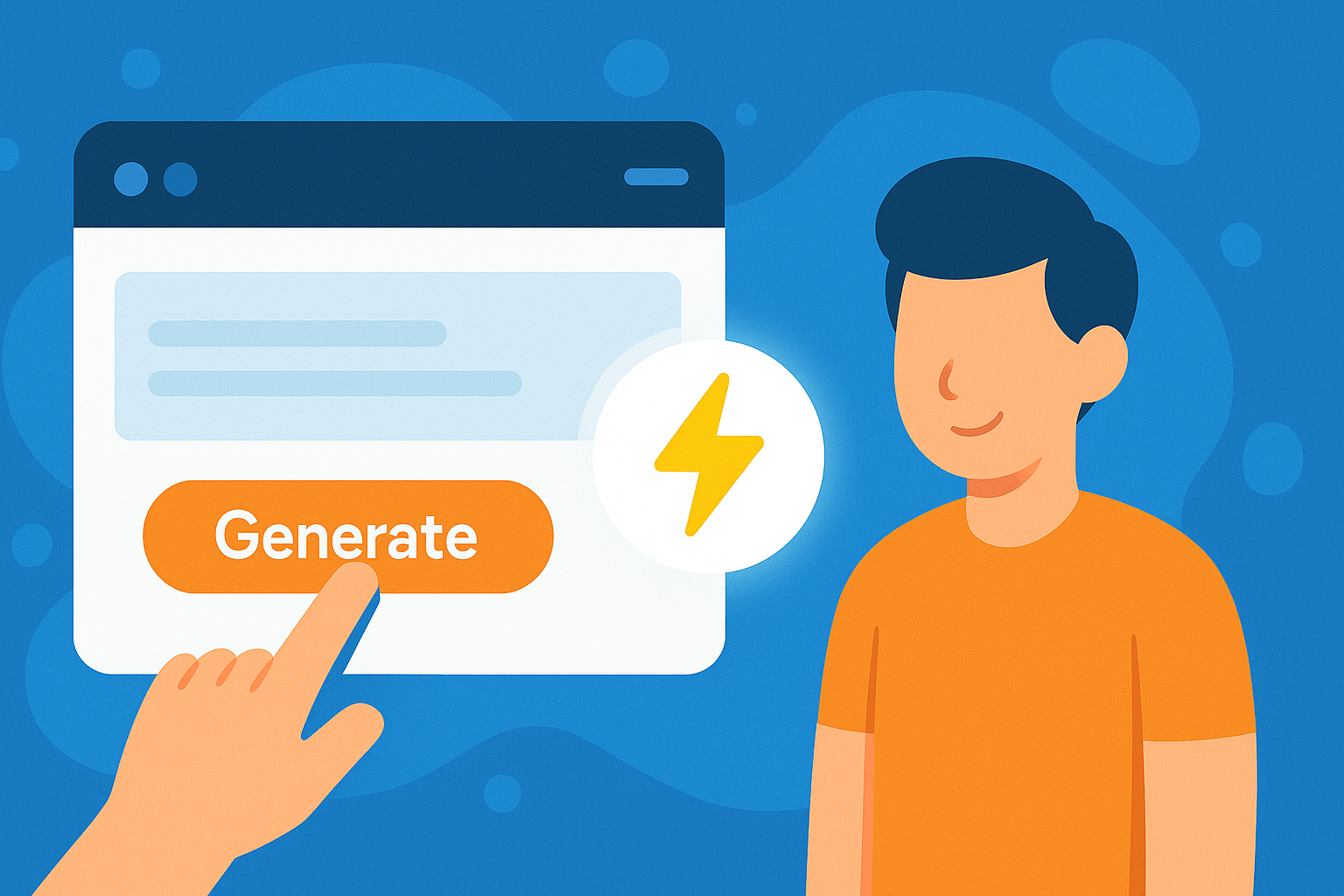
Can't Do 3D Modeling? Fast3D Turns Complex Workflows Into Simple Text
No 3D modeling experience? No problem! Fast3D transforms complex 3D software learning into simple 10-second text input, with no downloads required and upcoming one-click 3D printing features.
Newsletter
Join the community
Subscribe to our newsletter for the latest news and updates