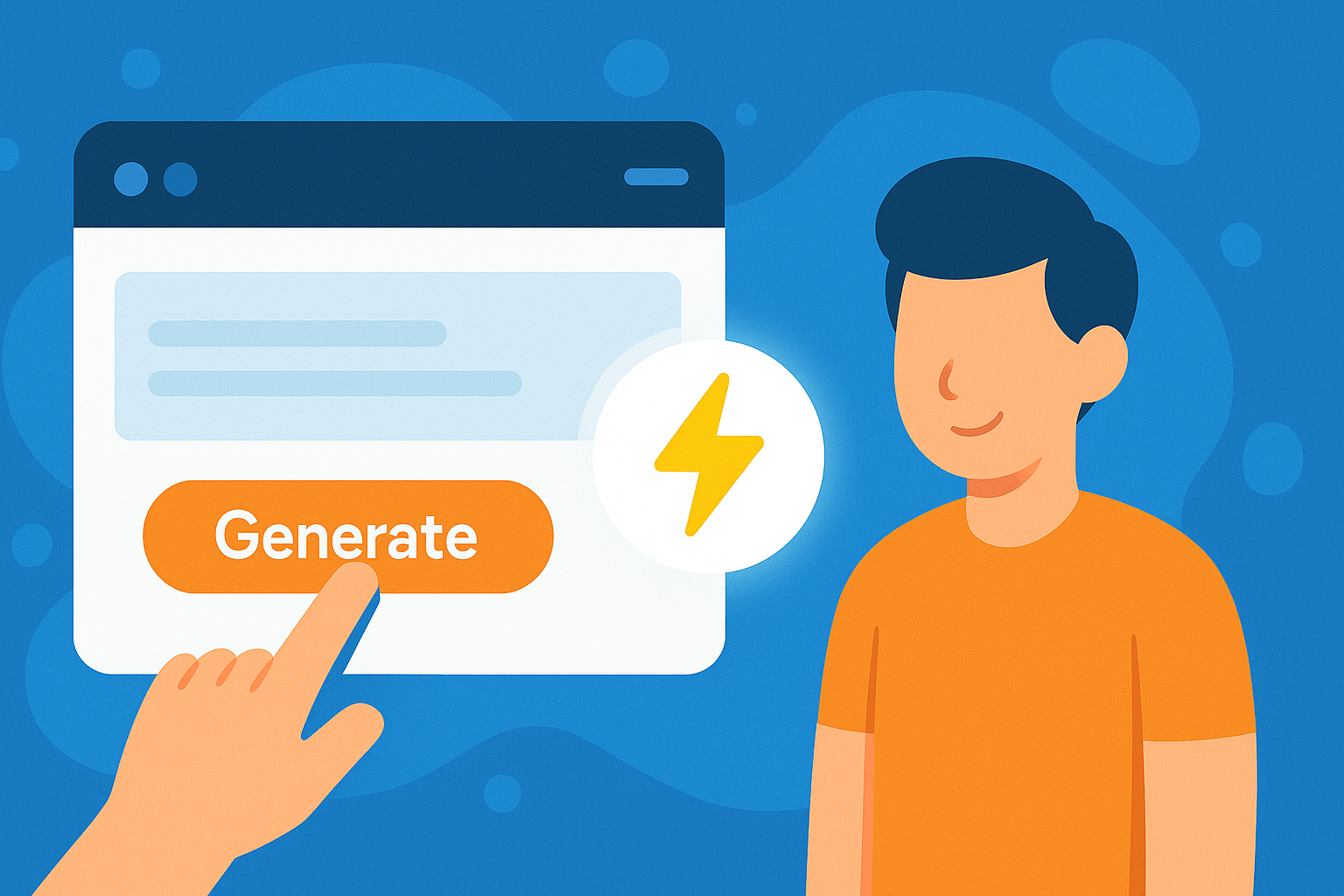
Can't Do 3D Modeling? Fast3D Turns Complex Workflows Into Simple Text
No 3D modeling experience? No problem! Fast3D transforms complex 3D software learning into simple 10-second text input, with no downloads required and upcoming one-click 3D printing features.
How complicated is learning 3D modeling?
The traditional path looks like this: Download Blender or Maya (several GB installation) → Learn the interface layout (countless buttons and menus) → Memorize hundreds of keyboard shortcuts → Understand modeling principles → Practice basic operations → Learn material texturing → Master rendering techniques.
The entire process takes at least 3-6 months, requiring considerable patience and artistic foundation.
What's worse, even after mastering the basics, creating a decent model still takes several days. For ordinary people, this barrier is simply too high.
Three Major Pain Points for BeginnersHigh Technical Barrier: Professional 3D software has an extremely steep learning curve with complex interfaces and counterintuitive operations. Many people get scared off just after installing the software.
Massive Time Investment: Learning basic operations from scratch takes at least several months, and creating a simple model requires several days. For those who only occasionally need 3D models, the cost-benefit ratio is too low.
Artistic Requirements: Traditional modeling requires spatial imagination and artistic foundation, talents not everyone possesses.
How Fast3D Completely Solves These ProblemsWith Fast3D, the entire workflow is simplified to the most natural approach:
- Open the Website (No registration required, direct access)
- Input Text Description or Upload Image (As simple as chatting, or just drag and drop images)
- Wait 10 Seconds (Shorter than brewing tea)
- Get Your 3D Model (360° rotatable view, GLB format export with more formats coming)
No need to learn any software, memorize shortcuts, or even have artistic background.
Real Use Cases from Zero-Experience UsersCase 1: Elementary Teacher Creating Educational Tools Ms. Johnson needed a solar system model for her astronomy class. Previously, she had to buy ready-made teaching aids or commission custom work. Now she simply inputs "Solar system model with nine planets, accurate proportions" and gets a complete 3D model in 10 seconds.
Case 2: E-commerce Seller Showcasing Products David sells phone cases and wanted 3D effects for his online store. Previously, he would spend thousands on designers. Now he uploads product photos to Fast3D, and the system automatically generates 3D models that customers can view from all angles.
Case 3: Architect Creating Quick Proposals Sarah needed to show clients multiple architectural design options. Traditional modeling would take several days. Now she uses text descriptions like "Modern minimalist villa, white exterior walls, large glass windows" and generates initial proposals in seconds.
Quick Start Guide for Beginners1. Be Specific in Descriptions ❌ Poor description: "A beautiful vase" ✅ Good description: "Round ceramic vase, white base with blue patterns, 30cm tall"
2. Leverage Reference Images If you have ideas but don't know how to describe them, upload reference images directly. Fast3D understands image content and generates corresponding 3D models.
3. Iterative Optimization Your first generation might not be perfect. Adjust descriptions based on results, like "add more details," "change to red color," or "enlarge the base."
4. Build Your Personal Asset Library Save satisfactory models for future use or reference when encountering similar needs.
From 3D Models to 3D Printing (Coming Soon)Fast3D isn't just about generating models—we're developing 3D printing optimization features.
Traditional 3D printing involves many technical considerations: Is the model watertight? Are wall thicknesses appropriate? Does it need support structures? These are technical barriers for ordinary users.
Fast3D's 3D printing feature will automatically handle these issues:
- Automatic model defect detection and repair
- Intelligent support structure addition
- Parameter optimization based on printer models
- One-click print file generation
This means the entire process from idea to physical object could take just one hour: 10 seconds for model generation + 2 minutes for optimization + 55 minutes for printing.
Efficiency Comparison is Mind-BlowingTraditional approach: Learn software (3 months) + Modeling (3 days) + Print preprocessing (2 hours) + Printing (1 hour) Fast3D approach: Describe model (1 minute) + Generation and optimization (10 seconds) + Printing (1 hour)
Time cost reduced from 3 months to 1 hour—this is the power of technological advancement.
Start Your 3D Creation Journey TodayDon't be intimidated by complex 3D software anymore. Fast3D is designed specifically for beginners with zero experience. No registration required—turn your ideas into 3D models in just 10 seconds.
Even more exciting, when our 3D printing feature officially launches, you'll be able to transform screen creations directly into physical objects. Imagine having a creative idea in the morning and holding the 3D-printed result in the afternoon—this is the future of creation.
Visit Fast3D now, input your first creative description, and experience this magical transformation. After all, creating 3D worlds should be as simple as speaking.
Author
Categories
More Posts

3 Methods to Double Your Fast3D Model Quality
Fast3D model quality enhancement tips from preprocessing to parameter optimization

🔥Fast3D Gave Me a Custom Figure in 10 Seconds! This AI Tool is Incredible
Create custom figures effortlessly with Fast3D, generate 3D models in 10 seconds, complete tutorial from design to 3D printing for unique collectibles

This No-Login 3D Modeling Tool is Pretty Interesting
Fast3D generates 3D models in 10 seconds without registration
Newsletter
Join the community
Subscribe to our newsletter for the latest news and updates